Install BotAllen Kodi Repository

About
What is Kodi?
Kodi is a free and open-source media player application developed by the XBMC/Kodi Foundation. Kodi is available for multiple operating-systems and hardware platforms, featuring the most interactive user interface for use with televisions and remote controls. It allows users to play and view most videos, music, podcasts, and other digital media files from local and network storage media and the internet
What is BotAllen Repository?
BotAllen Repository is Kodi Repository in which you can get add-ons for different Indian OTT Content Providers like Disney+ Hotstar, JioTV, etc. By installing these you can unlock doors of customization of the user interface by the power of Kodi Skins.
Add-ons
Installation
Steps
- Navigate to
Main menu>Settings>File Manager

- Click on
Add Source><None> - Use
https://kodi.botallen.comas a path and give it the nameBotAllen
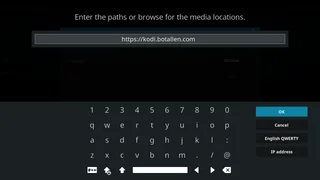
- Navigate
Main menu>Settings>Add-onsand SelectInstall From Zip File - You'll get a prompt like shown below if you are installing external add-ons for the first time. Click on
Settingsand allowUnknown Sources
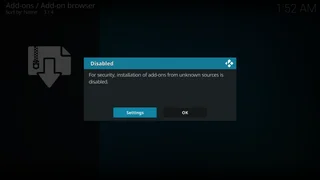
-
Now again click on
Install From Zip Fileand SelectBotAllensource. -
Select
repository.botallen-x.x.x.zipand wait until it finishes the install
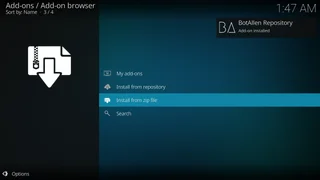
- Now you are ready to install add-ons. Enjoy!
Open Source
- This repository is open source.
- Source Code