Disney+ Hotstar Kodi Add-on
December 17, 2020

Disclaimer
This add-on is not officially commissioned/supported by Hotstar. The trademark "Hotstar" is registered by "Novi Digital Entertainment Private Limited (Novi)"
About
What is Disney+ Hotstar?
Disney+ Hotstar is India’s largest premium streaming platform with more than 100,000 hours of drama and movies in 17 languages, and coverage of every major global sporting event.
Features
- Disney+ Access including Disney, Pixar, MARVEL, Star Wars, National Geographic Content
- Search through all content
- Subtitle Support
- Up to 4k Quality
- Live Channels
Installation
Requirements
- Disney+ Hotstar Account (you can watch guest content without any account)
- Valid Subscription (VIP / Premium)
- Kodi with widevine enabled
- BotAllen Repository (skip this if you already have the repository installed)
- 5 minutes to setup
Repository
- Go To File Manager from Settings
- Click on Add Source
-
Use
https://kodi.botallen.comas a path and give it nameBotAllen - Go To Add-ons from Settings
- Click on Install From Zip File
-
Select
BotAllen>>repository.botallen-X.X.X.zip
Steps
-
Navigate to
Main menu>Add-ons>Install from repository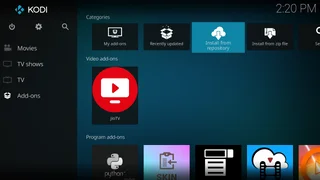
-
Select
BotAllen Repository>Video Add-ons>Disney+ Hotstar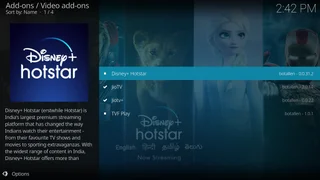
-
Now you can access add-on from the main screen

-
Select any Movie or TV Show to play and you'll get a prompt for
Log in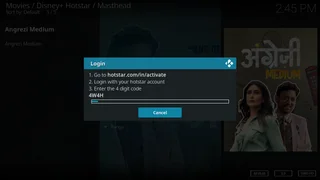
-
Follow instructions for login and you are ready to enjoy your favorite Movies and TV Shows

-
Disney+ Content Screenshots
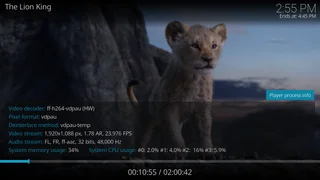

Open Source
- This add-on is open source.
- Source Code


