JioTV Kodi Add-on
December 15, 2020

Disclaimer
This add-on is not officially commissioned/supported by Jio. The trademark "Jio" is registered by "Reliance Corporate IT Park Limited (RCITPL)"
About
What is JioTV?
JioTV is an application that enables Jio customers to view their favorite TV channels & programs on smartphones and tablets. Users can pause & play a live program or catch-up shows telecast over the last seven days.
Features
- Watch More than 600+ Live Channels in 15+ Languages
- 7 Day catch-up
- PVR IPTV Simple Add-on integration
Installation
Requirements
- Jio Account (username and password)
- Kodi with widevine enabled
- BotAllen Repository (skip this if you already have the repository installed)
- 5 minutes to setup
Repository
- Go To File Manager from Settings
- Click on Add Source
-
Use
https://kodi.botallen.comas a path and give it nameBotAllen - Go To Add-ons from Settings
- Click on Install From Zip File
-
Select
BotAllen>>repository.botallen-X.X.X.zip
Steps
-
Navigate to
Main menu>Add-ons>Install from repository
-
Select
BotAllen Repository>Video Add-ons>JioTV
-
Now you can access add-on from the main screen

-
Select any channel to play and you'll get a prompt for
Log in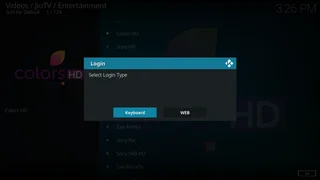
-
Select your preferred method to log in and you are ready to enjoy live channels

Catch-up
How To Watch Catch-up?
-
Select the channel which you want to watch a catch-up show
-
Open
Context Menuand SelectCatchup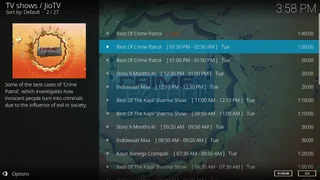
Open Source
- This add-on is open source.
- Source Code


